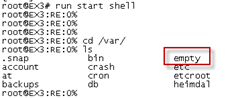What needs to be checked if we encounter issues with SSH and HTTP in Juniper Ex?
SSH:
If you encounter issues with users not able to log into the switch using SSH, check the following:
- SSH is properly configured. root@EX# set system services ssh
- No firewall filters for TCP blocking SSH. root@EX3# show firewall
- Make sure the directory /var/empty exists.
- How To Install and Enable SSH Server on Debian 10
- How To Install and Enable SSH Server on CentOS 8
- How To Generate Git SSH Keys | Process of Git Generate SSH Key on Windows, Linux, Mac
If the directory is not present, create it as shown below:
%cd /var
%mkdir empty
HTTP/HTTPS:
If you are not able to log in to the switch using HTTP/HTTPS, check the following.
- HTTP is properly configured under web management.
root@SW1# set system services web-management http
- No firewall filters blocking http traffic.
- Clear the cache in the browser
The directory structure for HTTP is as below:
/packages/mnt/jweb-ex-9.5R2.7/jail/var/etc